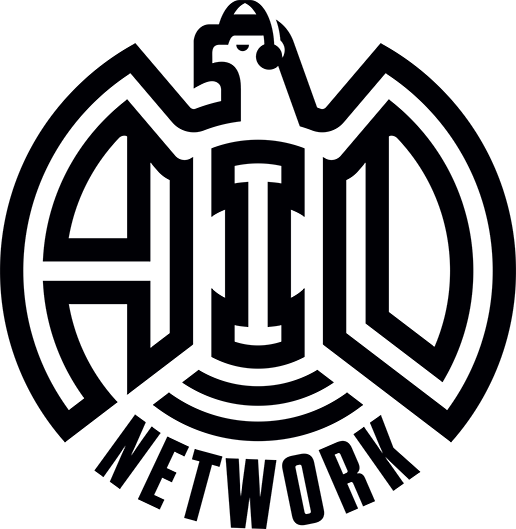Listen to the Circle of Trust on any device using Pocket Casts
You can now use Pocket Casts to download full episodes and stream between all your devices.
Download the free Pocket Casts app for iPhone, Android, Windows, or Mac
Using your web browser go the episode that you would like to listen to.
Tap the audio file where it says download.
If you’re on a phone,
Your browser will open a new window displaying a media player. Simply choose the share icon, and select Pocket Casts as your share destination.
Open the Pocket Casts app where the episode will fully download
If you’re on a computer
Save the file to your desktop
Open the Pocket Casts Files tab in your browser and upload the mp3
Need more help? Check our the Pocket Casts File help docs.
Note this app provides many great listening features such as pick your own playback speed, skip silent parts in the audio, remembers your place, can be controlled through the Apple Watch and various sound settings. Some features like syncing in the cloud come with Pocket Casts Plus and a small annual fee.
Once you have the Pocket Casts app downloaded and you bookmarked the Circle of Trust content page on your phone, you will be able to listen to the show on the go, in a few easy steps.
GDGD,
Mark Brickey